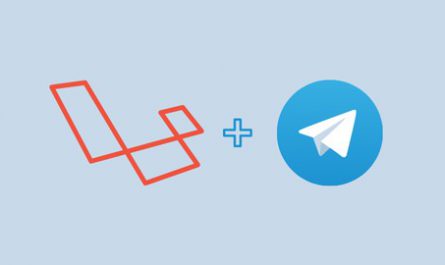Description
In this 7 day course you’ll learn how to install, update and configure Ubuntu.
You’ll go from complete novice to knowing how to navigate the desktop to installing apps for emailing, listening to music, watching videos and managing photos.
By day 7 you’ll learn how to make the system bend to will by using the Linux terminal.
Before we start, here’s some reasons to take this course:
If you work in or want to get into IT, learning what Linux is and how to use it, is a skill very much in demand at the moment.
- Linux is free to download and you don’t have to pay money for a license.
- In many cases Linux is faster than other operating systems.
- Linux is secure and doesn’t suffer from lots of viruses and malware. With so many stories of cyber-attacks and data breeches, using Linux gives you extra peace of mind.
The last reason which is also one of the reasons I switched to Linux is that Linux is a breath of fresh air. Where other operating systems are mainly driven by profit, Linux is community based with contributors from all over the globe. So be an individual, don’t follow the crowd and try an alternative OS.
Who this course is for:
- Beginners who want to start their journey learning Linux.
- IT professionals who need to learn the Ubuntu desktop quickly.
- Home users who want to switch to the Linux operating system.
- If you work in or want to get into IT, learning what Linux is and how to use is a skill very much in demand at the moment.
Requirements
- A computer or laptop with 4GB RAM.
Last Updated 8/2018
Download Links
Direct Download
Learn Ubuntu in 7 days.zip (709.2 MB) | Mirror