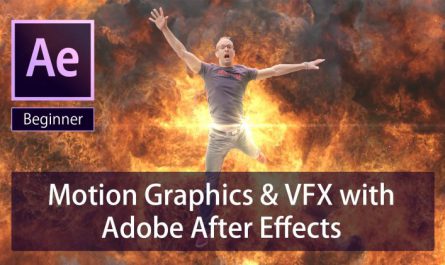Description
Learn how to create a digital collage by designing an atmospheric scene using advanced editing techniques with great accuracy and attention to detail
Imagine being able to recreate the universes we get a glimpse of in our dreams. Thanks to software like Photoshop and editing techniques like photomontage, designing these imagined worlds is made possible. Digital artist Nick Pedersen is here to teach you how to create a digital collage by compositing images and editing them to make your design realistic.
In this online course, learn to create an imaginary and atmospheric scene using digital collage and advanced Photoshop techniques. Explore the software’s tools and discover how to design a virtual yet believable landscape using your own images.
This course is a continuation of Nick’s previous course at Domestika, as he goes more in depth into his techniques. In his first course, he teaches you the basics of digital collage, composition, and visual effects in Photoshop.
Who is this online course for?
- This course is for anyone who wants to learn to make a digital collage, from intermediate Photoshop users to professional designers and illustrators.
Requirements and materials
- Basic knowledge of Photoshop is necessary.
- To take this course, you need access to Photoshop, and a digital camera if you wish to use your own photographs. A graphics tablet is recommended.
What is this course’s project?
- Create a detailed digital collage of an imaginary yet believable world, using original photos or stock images.
Download Links
Direct Download
Advanced Photomontage in Photoshop: Create Imaginary Worlds.zip (4 GB) | Mirror