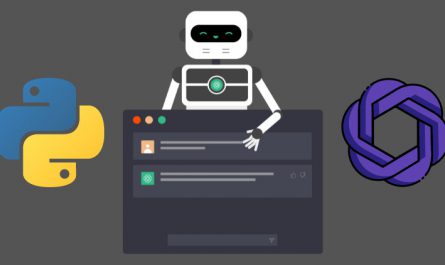Description
Data is everywhere and plays a crucial role in the success of businesses across all industries. As the world becomes more and more data-driven, the demand for professionals who can effectively analyze and interpret data is growing rapidly.
If you’re ready to take your place at the forefront of this exciting and rapidly evolving field, “Statistics for Business Analytics: Data Analysis with Excel” is the course for you!
This comprehensive online course is designed for anyone looking to develop their skills in data analysis, statistical modeling, and business analytics. Whether you’re just starting out or looking to advance your career, this course will provide you with the knowledge and hands-on experience you need to succeed.
With its engaging curriculum, practical case studies, and supportive community, this course is the perfect opportunity to build your skills, advance your career, and stay ahead of the curve in a rapidly changing landscape. Here are four reasons why you should take this course:
1 | Course Relevance – Stay Ahead of the Curve in a Data-Driven World
In today’s business world, having a solid understanding of statistics and data analysis is more important than ever. This course will give you the skills and knowledge you need to succeed in business analytics, helping you stay ahead of the curve in a rapidly changing landscape.
2 | Skills Gained – Master Data Analysis, Statistical Modeling, and Business Analytics
In this course, you’ll gain a deep understanding of data analysis, statistical modeling, and business analytics. You’ll learn how to use Excel to perform data analytics, how to apply regression analysis and hypothesis testing, and how to make informed decisions based on your data analysis.
3 | Case Studies and Practice Activities – Apply Your Skills to Real-World Problems
One of the best ways to learn is by doing, and this course includes a range of case studies and practice activities to help you apply your skills to real-world problems. Whether you’re working through a case study or practicing data analysis in Excel, you’ll have the chance to put your newfound skills into action.
4 | Q&A Support and Instructor Engagement – Get the Help You Need When You Need It
Learning can be challenging, but you don’t have to go it alone. The Q&A and student communities are great places to get help and connect with others. I am also available to answer any questions you have and provide support as you progress through the course.
In conclusion, “Statistics for Business Analytics: Data Analysis with Excel” is the perfect course for anyone looking to build their skills and advance their career in business analytics. With its comprehensive curriculum, practical case studies, and supportive community, you’ll gain the skills and confidence you need to succeed in today’s data-driven business world.
Don’t miss out on this opportunity to transform your career. Enroll in “Statistics for Business Analytics: Data Analysis with Excel” today and start your journey to becoming a data analysis expert.
Who this course is for:
- Aspiring data analysts who are interested in developing their expertise in statistics and business analytics
- Business professionals who want to develop their data analysis skills to make informed business decisions
- Entrepreneurs and small business owners who want to use data analysis to make informed business decisions and grow their businesses
- IT professionals who want to develop their skills in data analysis and data modeling to advance their careers
- Managers and executives who want to understand the role of data analytics in decision making and lead their teams in data-driven decision making
Requirements
- Basic Excel knowledge is desirable
Last Updated 3/2023
Download Links
Direct Download
Statistics for Business Analytics: Data Analysis with Excel.zip (2.5 GB) | Mirror