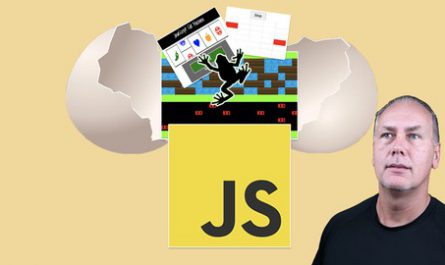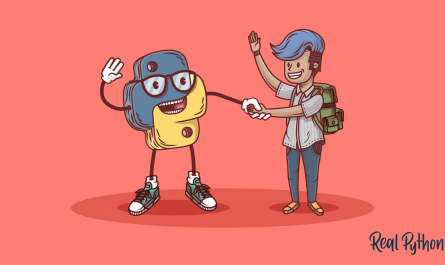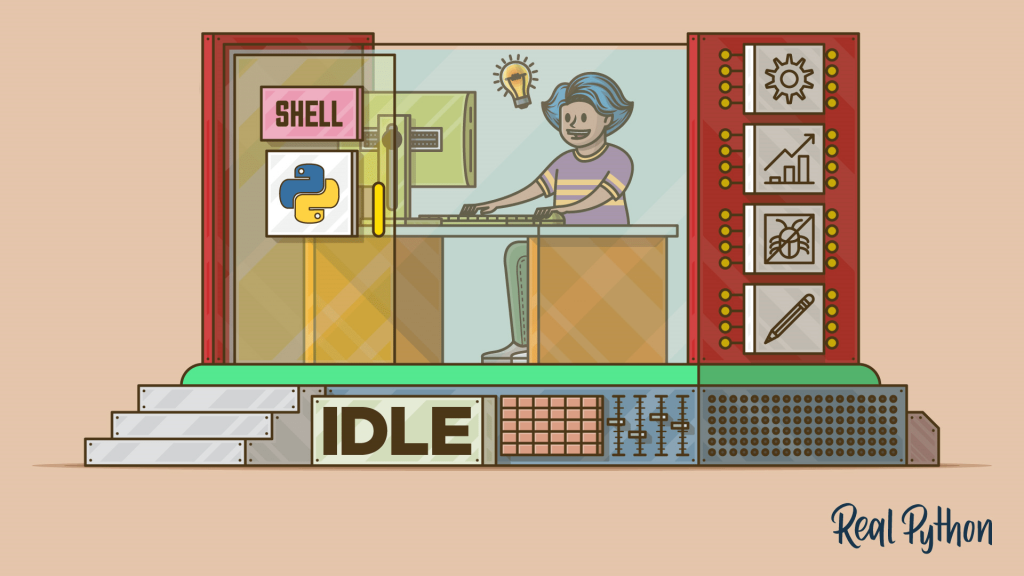
Description
If you’ve recently downloaded Python onto your computer, then you may have noticed a new program on your machine called IDLE. You might be wondering, “What is this program doing on my computer? I didn’t download that!” While you may not have downloaded this program on your own, IDLE comes bundled with every Python installation. It’s there to help you get started with the language right out of the box. In this course, you’ll learn how to work in Python IDLE and a few cool tricks you can use on your Python journey!
In this course, you’ll learn:
- What Python IDLE is
- How to interact with Python directly using IDLE
- How to edit, execute, and debug Python files with IDLE
- How to customize Python IDLE to your liking
Download Links
Direct Download
Starting With Python IDLE.zip (67.4 MB) | Mirror