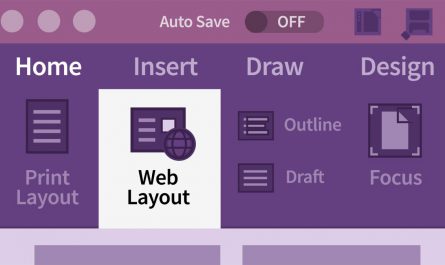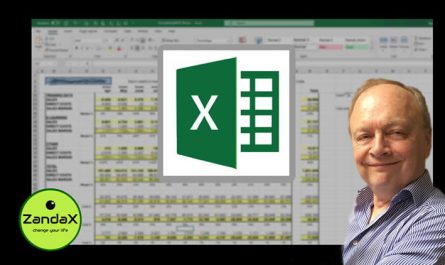Description
It can be challenging to understand the difference between the many tools under the Microsoft Project umbrella: Project for the web, Project Online and Project Server, and of course, Project Desktop connected to the cloud or on premise. Add the tool, Planner, in the mix and it becomes even more of a challenge. In this course, project management expert John Riopel walks you through the differences between each of these tools. John gives a quick overview and cheat-sheet information on getting started with each core tool. Next, he steps through the pros and cons of each tool and explains when it’s best to use each one. If sifting through the Microsoft project management tools has become a project of its own, join John in this course and find out which tools to use and when to use them.
Download Links
Direct Download
Microsoft Project Management: Choose the Right Tool for the Job.zip (221.3 MB) | Mirror