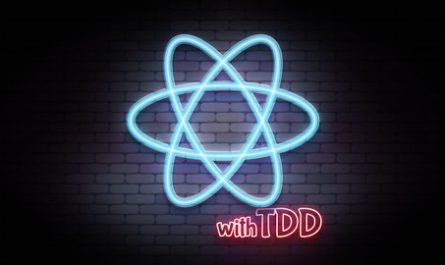Description
Have you ever spent hours in front of your mobile screen increasing levels and resources in an Idle Game? Have you ever wanted to know how to create a game like this?
Idle Games are the most downloaded games on android and iOS, in this course, I will teach you how you can start creating your first idle game. Together we will create this game from scratch, implementing new features as we move on.
The first thing we need to do is learn how to rig our characters using the 2D Bone Animation package, we need to attach bones to sprites and later animate them, once we have our characters we can create their behavior.
Idle Games use a lot of User interfaces, in this course, you will create multiple panels, work with canvases and resolutions.
To build this game we need to create some systems, for example, the Upgrade system to be able to Upgrade your Miners so they have better stats.
In this game we will implement Managers, our managers can boost our miners to make them more productive by increasing their stats.
To end this course you will create a Currency system to display your resources with letters.
In this course, everything is covered in detail.
Who this course is for:
- Beginner and Intermediate developers in Unity
- Beginners with experience in Unity and writing C#
- Anyone who wants to learn how to create cool games
- Anyone who wants to create an Idle Game
Requirements
- Experience using Unity
- Experience programming with C#
- Unity 2019.4
- Desire to learn how to create video games
- A passion and willingness to learn how to code.
Last Updated 3/2021
Download Links
Direct Download
Learn how to create a 2D Idle Clicker Game in Unity 2021.zip (3.8 GB) | Mirror
Torrent Download
Learn how to create a 2D Idle Clicker Game in Unity 2021.torrent (101 KB) | Mirror