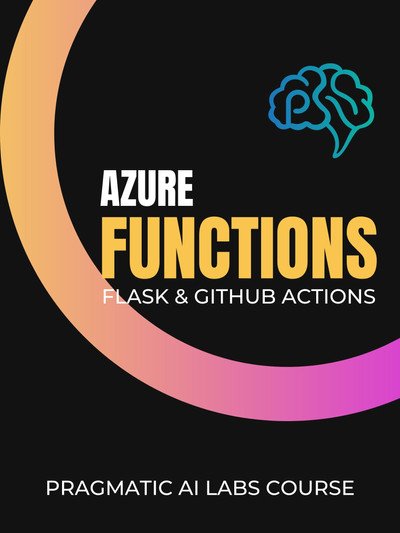
Description
Learn how to create an Azure Function in the fastest way using instant deployment with Visual Studio Code, and then find out how to take it to the next level by using the Flask framework to take advantage of common Python patterns you might already be used to.
Finally, we’ll go through automation steps using GitHub Actions so that you can re-deploy your Azure Function after merging changes. This will give you confidence for deployment, make it less error-prone, and give you a foundational workflow to implement serverless technology using the Azure cloud.
Learning Objectives
- Create an Azure Function using the Azure Portal
- Quickly build a function using Visual Studio Code
- Deploy in one click with the Azure Functions extension
- Modify your code and routes to use Flask
- Use GitHub Actions for automating the deployment process
Released 9/2022
Download Links
Direct Download
Introduction To Azure Functions.zip (141.8 MB) | Mirror


