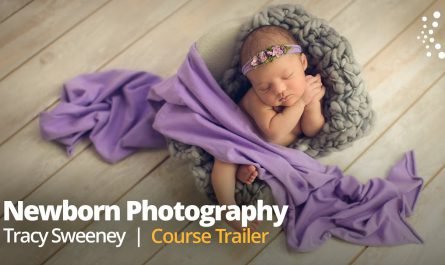Description
Are you trying to up your iPhone photography game? In this class we will be diving into some advanced photo editing techniques to use on your iPhone. We will explore these techniques through three popular apps: Snapseed, Lightroom, and Darkroom. You can use one of these, all three, or a different app that you choose.
We will look at the tools professional photographers use to get stunning images. Topics will include:
- How and why to crop a photo
- How to adjust the perspective on ultra wide angle photos
- Adjusting lighting using the curve tool
- Adjusting color balance using the color curve tools
- Using the the color mix tool
- Exporting photos
Download Links
Direct Download
Advanced iPhone Photo Editing in Snapseed, Lightroom, and Darkroom.zip (647.4 MB) | Mirror
Torrent Download
Advanced iPhone Photo Editing in Snapseed, Lightroom, and Darkroom.torrent (58 KB) | Mirror