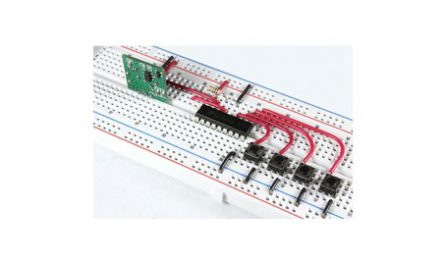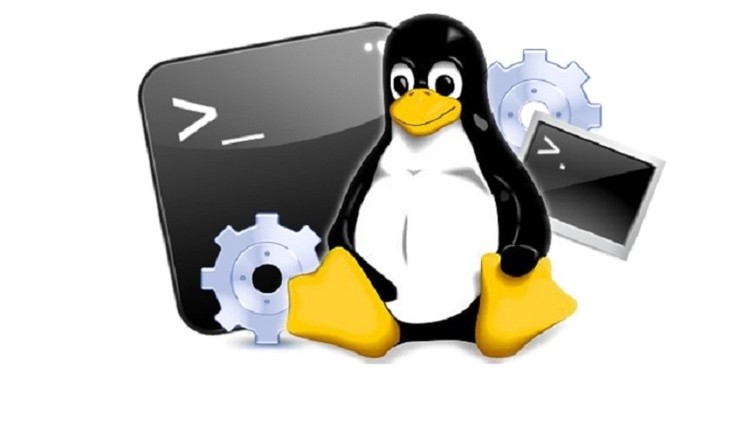
Description
This course specifically designed for students who have basic Linux Administration knowledge and looking for advance administration skills in Linux. This course will teach you everything you need to know to be an Advanced systems administrator.
Course Outline
Linux Virtual Server Cluster
- Introduction
- Components of an LVS Cluster
- Background of the LVS Cluster
- Hardware/Network Requirements
- Cluster Node Interconnection Prerequisites
- Configuring an LVS Cluster
- Piranha Configuration Tool
Linux Virtualization
- Overview of Linux Virtualization
- What is Hypervisor?
- Types of Virtualization
- KVM + QEMU + Libvirt Architecture
- Virtualization Requirements
- Packages, Configuration tool & Service Daemon
- Practice Lab Session
Squid Proxy Server
- Overview of Squid Proxy Server
- Types of Proxy Server
- Proxy Server Configurations & its packages
- How proxy Server works
- Practice Lab Session
LDAP (Light Weight Directory Access Protocol)
- Overview of LDAP
- Conceptual understanding about LDAP
- Advantages of LDAP over NIS
- LDAP Database Structure
- Practice Lab Session
Managing SELinux Security
- Introduction – SELinux
- SELinux Security Concepts
- Changing SELinux Modes
- Practice Lab Sessions
- Changing SELinux Contexts
- SELinux Booleans
- Audit logs & troubleshooting SELinux
Firewalld
- Overview of firewalld in RHEL 7
- Features of firewalld & its advantages over iptables
- firewalld components
- how packet flows
- Limiting network communications
- Practice Lab Sessions
Samba Server
- Overview of Samba Server
- Features of Samba Server
- How Samba Server Works
- Samba File sharing Server
- CIFS File System
- Practice Lab Sessions
Automating Installation with kickstart
- Overview of kickstart Server
- Features & configuration of kickstart server
- Graphical mode to configure the kickstart config file
- Deploying a new virtual system with kickstart
- Practice Lab Sessions
Network Teaming
- Overview of Network Teaming
- Policies of Network Teaming
- Creating teaming virtual interface – (how to configure NIC Teaming as Active Backup (Failover)
- Managing Network Teaming
Configuring iSCSI Targets & Initiators
- About iSCSI
- iSCSI fundamentals
- iSCSI Components terminology
- Practice Lab Sessions
Access control Lists ACL’s
- Overview of ACL
- Use of command getfacl & setfacl
- Default ACL
- Securing files with ACLs
- Practice Lab Sessions
Troubleshooting Linux Boot Problems in Red Hat Linux (Basic System Recovery) – Advanced Level
- Simple & step by step understanding of Linux Boot Process ( 2 detailed Sessions)
- Overview of Red Hat Linux 7 and their features
- Comparison of features of RHEL7 with RHEL6
- Lab on Basic System Recovery (Initramfs file missing/Corrupted)
- Lab on Basic System Recovery (Grub related issues like stage 1.5/2 grub is missing)-Part1
- Lab on Basic System Recovery (Grub related issues like stage 1.5/2 grub is missing)-Part2
- Lab on Basic System Recovery (Master Boot Record missing/corrupted)
- Lab on Basic System Recovery (Critical files are missing like mount binary, incorrect entry in fstab etc)
- Lab on Basic System Recovery (Critical files are missing like mount binary, incorrect entry in fstab etc)
Who this course is for:
- IT professionals and also for those who are in job in Linux Administration & wants to get hands-on practical experience on advance topics of Linux.
Requirements
- PC or Laptop with internet Connection
- Basic Knowledge of Linux Administration would be required as it is an intermediate level course module.
Last Updated 4/2019
Download Links
Direct Download
Advanced Linux System Administration.zip (7.9 GB) | Mirror
Torrent Download
Advanced Linux System Administration.torrent (184 KB) | Mirror