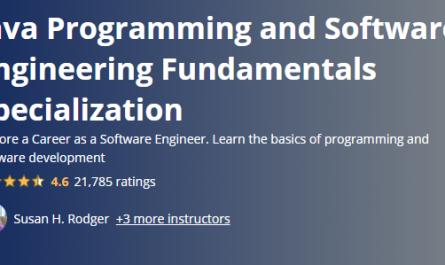Description
Introduction to the Course
Are you fascinated by the potential of artificial intelligence? Do you want to learn how to build and deploy chat applications using the OpenAI API and Python? If so, the ChatGPT Mastery course is perfect for you!
In this comprehensive course, you will be introduced to the OpenAI API and learn how to work with it. We will explore the different models available and understand the various parameters such as temperature that are used in chatGPT. You will gain an understanding of the chatGPT functionality and how it works.
ChatGPT Clone Web Application
Once you have the foundation in place, we will then move on to building our own GPT3 chat application. We will explore the frontend and backend design to ensure that we can create an app that looks as close to the real GPT3 chat as possible. You will learn how to build the back end of your ChatGPT clone with python and Flask, as well as create a front-end using HTML. You will also learn how to run your ChatGPT clone and add JS logic to make it more interactive and functional. Additionally, you will learn how to design your ChatGPT clone using CSS to make it look visually appealing and user-friendly. By the end of this section, you will have a fully functional ChatGPT clone that can communicate with users and provide intelligent responses.
Build and Deploy Code Fixing App
The next stage of the course is focused on building and deploying a code-fixing app using chatGPT API and Deta to deploy the app. We will cover how to add payment to your app using Stripe API and integrate it into the Code Fixing app.
The fourth section of the project involves creating a Code Bug Fixer application that includes a Code Fixer ChatGPT API, a HTML front-end, and user-friendly styling. The Code Bug Fixer application will help users fix their code by allowing them to chat with a GPT-powered chatbot that can provide code suggestions and bug fixes.
To create the application, the team will need to build the Code Fixer ChatGPT API, which will be responsible for handling the chatbot interactions. The HTML front-end will be created to provide users with an intuitive interface for accessing the chatbot functionality.
In addition, the team will need to add user-friendly styling to the application, which will help make it more appealing and easier to use. This may include choosing color schemes, creating layouts, and selecting fonts.
Finally, the team will need to deploy the Code Bug Fixer application with the Deta Cloud service, which will allow users to access the application over the internet. Once deployed, the team can begin testing the application and making any necessary adjustments to improve its functionality and user experience.
Add Payments to you App using Stripe API
You will learn how to set up Stripe Payment API and account for your e-commerce website. Stripe is a popular payment gateway that enables online businesses to accept payments securely and quickly. You will create a payment application that will allow you to accept payments on your website.
You will start by signing up for a Stripe account and configuring the necessary settings. Once you have set up the account, you will create an application that will integrate with Stripe. You will learn how to add orders to your Stripe application and build an index page to access the Stripe API.
After setting up the Stripe application, you will create purchase pages and test your Stripe app. You will learn how to handle successful and failed payments, and how to manage refunds and disputes. By the end of this section, you will have a fully functional payment gateway integrated into your e-commerce website.
Integrate Stripe and the Code Fixing App
The final Code Fixing App project involves designing the payment system for the code bug fixer service. This includes setting up a SQL user database to keep track of user accounts and payments, as well as creating a usage counter to track how many fixes each user has used. Additionally, the section will involve setting up Stripe payment plans and creating a charge page to allow users to pay for the service. The focus will also be on identifying and fixing any bugs or errors in the payment system code to ensure that it functions smoothly and efficiently. By the end of this section, the payment system for the code bug fixer service should be fully operational and ready for use by customers.
Build Text Summarization App for Mac and Windows
The sixth section of the project aims to build three different applications that use natural language processing techniques to automate various tasks. The first application will be a text summarization app for Microsoft Word that can be used to generate concise summaries of lengthy documents. The app will use algorithms to identify the most important sentences and phrases in a document and condense them into a shorter summary.
The second application will be a user interface (UI) for the summarization app that uses the TKInter toolkit. The UI will provide a user-friendly interface for users to input their text and receive a summarized version of the document in real-time. The UI will also have several customization options to allow users to choose the length and style of the summary.
Create Email AI Reply App for Outlook
The third application will be an Outlook email reply generator that uses the ChatGPT natural language processing engine to generate AI-generated reply emails. The system will analyze incoming emails and generate personalized responses based on the context of the email, the sender’s tone, and the user’s preferences. The reply emails will be generated in real-time and will be customized to match the user’s style and tone.This is an email suggesting app, which is local to the Windows and works with Outlook or the email app of Windows. The app reads an email and generates a reply, providing a powerful tool for managing your inbox.
Let ChatGPT Build the Applications for You
In addition, the course will teach you how to use TkInter and PYQT to build a chatGPT desktop app, which can be used to create your own app.
The final section of the course focused on practical application of the concepts covered throughout the course. Students were introduced to two different tools for building applications quickly and efficiently: ChatGPT and PyQT.
The first project involved building an HTML web article summarization app using ChatGPT, a powerful natural language processing tool that can be used to generate text summaries. Students were guided through the process of building a basic HTML interface for the app, integrating ChatGPT to generate the summaries, and deploying the app on a web server.
The second project focused on building an article building app with PyQT and python-docx. Students learned how to use PyQT, a popular Python GUI library, to build a simple interface for the app, and how to use python-docx to read in text files and generate professional-looking article layouts with images, tables, and other formatting options.
By the end of this course, you will have a strong understanding of chatGPT and the ability to build and deploy chat applications with confidence.
The ChatGPT Mastery course is designed for anyone who wants to develop their skills in AI, OpenAI API, and Python, and create chat applications that can be sold commercially. Whether you are a developer, entrepreneur, or just a curious learner, this course is perfect for you. With lifetime access to the course materials, you can learn at your own pace, and revisit the content as many times as you need to.
Who this course is for:
- Software developers and engineers who want to expand their skill set and learn how to incorporate AI into their projects.
- Entrepreneurs who are looking to create innovative applications and services using the latest AI technologies.
- Students and academics who want to gain a practical understanding of AI and its applications.
- Anyone interested in the intersection of AI and natural language processing (NLP) and how they can be used to create intelligent chatbots and other applications.
- Individuals who want to develop new skills that are in high demand in the tech industry and stay ahead of the curve.
- Professionals who want to add AI development and deployment to their skillset or work as a consultant.
- Anyone looking to monetize their AI development skills by creating and selling ChatGPT-based applications.
Requirements
- A computer with internet access is necessary to register for OpenAI and Stripe API.
- A willingness to learn and experiment with new technologies and tools.
Last Updated 2/2023
Download Links
Direct Download
ChatGPT Mastery: Build, Deploy and Sell ChatGPT Applications.zip (4.5 GB) | Mirror
Torrent Download
ChatGPT Mastery: Build, Deploy and Sell ChatGPT Applications.torrent (107 KB) | Mirror