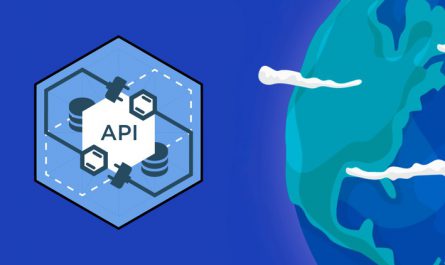Description
8 Reasons why you should choose this course
- The course will teach you the process of How To Troubleshoot & repair failed laptops.
- The course is created with perfect care by a computer engineer;
- The course is not long, so you can complete it in a short time;
- Your inquiries will be answered in a short time with a full explanation of any question;
- A certificate will be provided upon completion of the course;
- You going to understand everything you need to know about how to repair failed laptops
- You going to learn the process of troubleshooting;
- You going to learn how to track main voltages in the motherboard and much more;
Topics that we will be discussing in this course are :
- Power adapter and Battery diagnosis;
- Power jack cable serviceability checking;
- Motherboard circuits and parts understanding;
- Motherboard power circuit troubleshooting;
- Tracking voltages and signals in the motherboard;
- Learn how to desolder failed components using hot air;
- How to use the multimeter and mutch more.
I’m going also to teach you many tips and tricks that will make you a hardware professional and have a deep understanding of motherboard repairing.
I will guide you step by step with an easy explanation along this course.
If you are interested in one of the points we talked about before, then this course is for you.
So what are you waiting for?
Enroll now and join us.
I’ll love to see you in the class.
Who this course is for:
- Hardware technicians
- Everyone who want to learn how to track and repair failed laptops
Requirements
- Hardware basics
Last Updated 3/2022
Download Links
Direct Download
How To Troubleshoot & Repair Failed Laptop, Practical Course.zip (1.1 GB) | Mirror