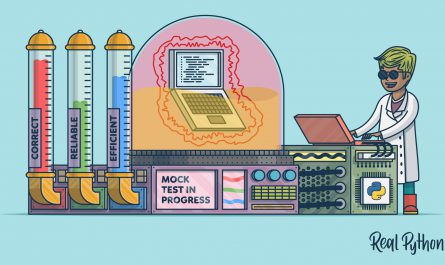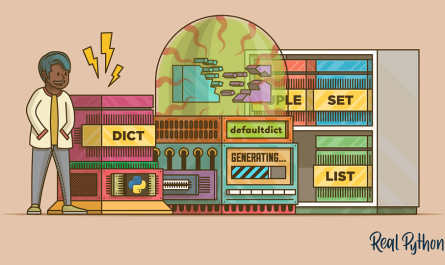Description
Learn how to manage your projects with Git & GitHub – No previous knowledge is required, everything explained for everyone in easy to understand examples!
What do I Learn in this Course?
This course starts at the very basics, no prior Git or GitHub knowledge is required! You’ll learn how to use Git and how to write Git commands in the Mac Terminal or the Windows Command Prompt (refreshers on both are also part of the course).
Starting with the first initialization of a so-called Git repository, we’ll build up your knowledge step-by-step and understand the what & why behind concepts like branches, commits, the staging area, merging & rebasing, cloning, pushing & pulling branches and a lot more!
What’s Inside this Course?
- An optional Command Line Crash Course for both Windows & MacOS users
- Git Download & Installation
- Git Theory – Working Directory, Staging Area (Index) and Repository explained
- Creating Git Repositories
- Working with Commits
- Understanding Branches
- Understanding the HEAD and the detached HEAD
- Newly Introduced Git Commands with Git Version 2.23
- Deleting Data (Staged & Unstaged, Commits & Branches)
- Ignoring Files
- The Stash
- Merging, Rebasing and Cherry Picking
- Bringing Back Deleted Data with the Reflog
- Connecting Local Git Repositories to Remote GitHub Repositories
- Git Push & Pull (+ Fetch)
- Local, Remote Tracking & Remote Branches
- GitHub Collaborators & Contributors
- Forks & Pull Requests
- GitHub Issues
- Github Projects
- and so much more!
Download Links
Direct Download
Git & GitHub – The Practical Guide.zip (1.7 GB) | Mirror
Torrent Download